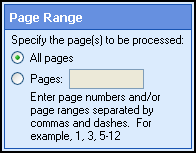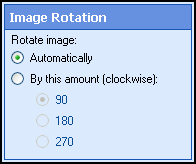- Automatically: Image will be rotated to ensure text runs from left to right.
- By this amount: Defines the amount (in degrees, clockwise) the image will be rotated.
Optional: To preview how this enhancement will affect scanned images, select Test Process.
Tip: For the best results, add a custom sample image before testing.